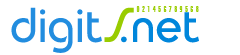GNN Press Web-Page Editor
Information provided by Robert Villegas. Thanks Robert.
- Follow the instructions on the Create Page and follow the instructions to create your counter.
- Write down carefully the resulting HTML string. You are interested in specifically the SRC= section in quotes.
- Edit your web-page with the program.
- Under the menu item called "Element", choose the "Image" option.
- You now enter your counter HTML SRC section after removing the quotes.
<a href="https://www.digits.net" target="_blank">
<img src="https://counter.digits.net/?counter=name&template=template"
alt="Hit Counter by Digits" border="0" />
</a>
Note: The name in the above HTML code should be replaced with the name of the counter that you have created.
- Make sure you indicate that you want to "Import Image" in the little check off box.
|