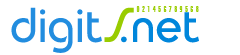Home Page Wizard
Information provided by Bengt Sundlof <75611.3607@compuserve.com> and Stefan M. Vladescu <103365.2364@compuserve.com>. Thanks guys.
NOTE: We have gotten two submissions for this web-page editor. They are not in any pariticular order. You may want to read both before choosing the method to use.
Instructions #1
Information provided by Bengt Sundlof. Thanks Bengt.
- Follow the instructions on the Create Page and follow the instructions to create your counter.
- Write down carefully the resulting HTML IMG string.
- Use Notepad and open your existing Homepage.htm file wich should be in the project dirctory.
- Insert the IMG HTML lines from the counter creation results where you want the counter to be located.
- Save this file by replacing the origin Homepage.htm.
- Click the file with the right mousebutton and choose "Properties".
- Select the write protect option.
- Now move all files except for Homepage.htm from the project directory to some other place.
- Start the Publishing Wizard directly (not from within Home Page Wizard).
- You will be promted what files to add for publishing. Homepage.htm should be the only one left. Add it.
- You will be asked if would like to keep all other files wich have been published earlier and reside on the host. Answeer is Yes.
- Then finish. When you view your page, you should see the counter.
NOTE: To create a counter for a new Homepage will probaly be simplest to first publish it and then create the counter. There is a lot layout examples in the Net Digits usage pages. I have spent a lot of time to solve this problem and would appriciate any feed back on the results.
Instructions #2
Information provided by Stefan M. Vladescu. Thanks Stefan.
- Follow the instructions on the Create Page and follow the instructions to create your counter.
- Write down carefully the resulting HTML IMG string.
- In WIN CIM, go to the Internet Resources Forum.
- Find wwwHypertext tools in it's Library.
- Download a freeware program named Html easy.
- Run the program and open the page in which I wanted to insert the counter -- in this case the homepage.html.
- Type in the HTML string from the creation form.
- If you test the page with a browser you should see the counter.
- Save this page to a floppy.
- I opened also in file manager the wizard and my pages.
- I deleted the original Homepage.html.
- Copied from the floppy the new page
- Open the Publisher and chose to delete the previous homepage.html then chose to publish the new page.
|